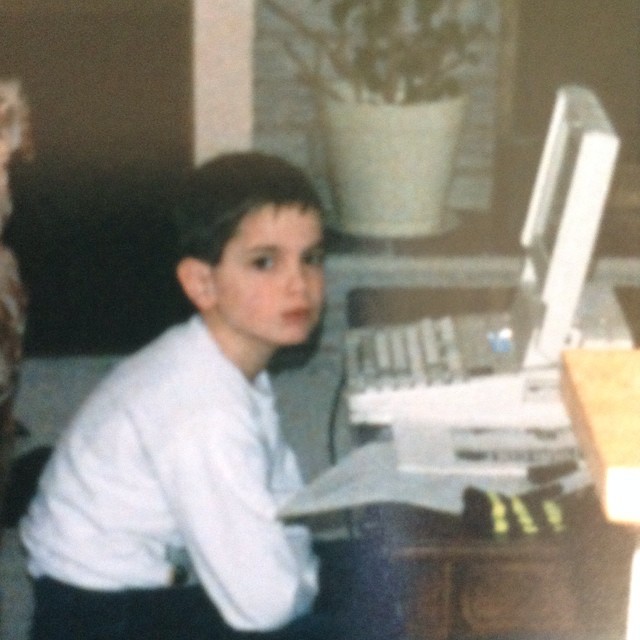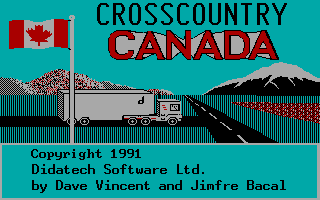Posted on December 31, 2014
A:\> CCan
I started the last post by saying I was a lucky kid, and I’m more or less starting this one with the same sentiment. There were two pieces of technology I was lucky enough to use on a semi-regular basis, and I didn’t know many others who had the opportunity to do so.
The first one is a VHS camera that my dad would borrow from his workplace from time to time. We were able to capture moments as early as when I was four months old, and as I got older, various moments of our lives were recorded on tape for us to cherish forever. I recently converted these tapes digitally, and I realized then just how lucky I am to have so much to look back on.
On a few of the occasions the camera was in our house, I would use it for my own purposes!
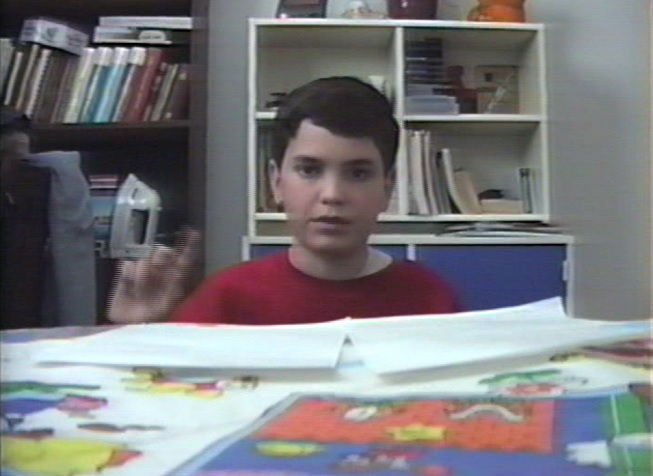
We still have that Mario\Zelda blanket, my favourite NASCAR driver is still Jeff Gordon, and my favourite TV show is… not Friends or Boston Common, I know that much. The game collection (top-right) has grown, though!
The other device I am incredibly thankful to have used from time to time is a laptop computer.
My sister had an electric typewriter for when she was in college, and I would often turn it on to type random things onto a sheet of paper. They were usually just lists of random stuff I was interested in – Ninja Turtles characters, video games I wanted, video games I owned, Toronto Blue Jays players, whatever came to mind. I don’t know why I had fun putting these things on paper, I just did!
The typewriter was quite loud – especially when hitting backspace, which I did a fair amount. My sister didn’t want to risk having me break it, and everyone around the house was probably sick and tired of hearing the grinding parts each time I hit a letter, so I wasn’t always allowed to use it.
I eventually lost interest in typing random stuff, but the day my dad brought a laptop home from work re-kindled that hobby. It was obviously for him to work on some sort of document, but I saw it as a flashy new toy.
One I was extra careful with, but still a toy nonetheless.
I can’t remember any brand names the laptops had, but I do know the first ones he brought home ran on DOS. Before too long, I was accustomed to all the commands you normally used. “cd a:”, “cd wordperfect” and “wp” were the only ones I really needed at the time, however.
I typed so much random stuff on the screen and played around with the keyboard’s functionality. I even remember watching the Super Mario World cartoon and trying to type the words to the theme song as it played. I couldn’t quite keep up, but I at least got the first part typed-out…
Superrr Maaaa-rio, Super Mario, Superrr Maaaa-rio! (Wooorld!)
I changed fonts (even though there weren’t that many), wrote in bold, italics and underlined, and just marveled at how easy all of it was. Everything was in black and white, but that was fine. I wasn’t in a position to be picky.
Eventually, Dad brought home a laptop that ran on Windows. I’m not entirely sure which version it would have been, but it was also the first time I ever saw a trackball mouse. If this was the direction computer mice were taking, I wasn’t very happy about it – the old computers we had at school had mice that were clunky squares with three big buttons, but at least they were intuitive to use.
The mouse Dad brought home was quite messed up. Your thumb moved the trackball, your index finger rested on a curved arch where the *tip* of your index finger pressed the left-click button, and the joint of your index finger rested on the right-click button. It made for a lot of accidental right-clicking, so I didn’t play much Solitaire before moving onto something else.

Like this, except it was light gray in color; the “up and down” arrows seen here were where the main buttons were and ran the length of your finger. It was awful!
That “something else” I usually ended up playing was the edutainment classic, Cross Country Canada.
CCC was a text-driven transport truck “simulator” set in Canada. The goal was to teach not only our great country’s geography, but also the commodity each city and town was known for.
For example, you’d have to make a trip to Charlottetown, PEI or Edmundston, NB to pick up a load of potatoes, while Fort McMurray, AB was the place to go if you needed oil. Having to pick up stuff like Zinc, Sulfur or Nickel was a bit challenging to me at first, but the game taught me that I had to travel to Yellowknife, Grand Prairie and Sudbury (respectively).
The animations you’d see when you actually picked up the commodity varied from city to city, which was a nice touch.
As you traveled the Trans-Canada highway, you’d have to stop for food, sleep, gas, and whatever else you needed to survive the trip. You could risk an accident or a speeding ticket by typing “SPEED”, or even pick up a hitch-hiker if you were feeling generous enough… you could never be sure if they’d leave peacefully or steal your commodity at knife-point, so I rarely stopped for them!
The game’s presentation is imprinted on my memory, and it’s undoubtedly my favourite edutainment title of all time. Watching footage of it brings me right back to sitting on the living room floor, playing on that black and white laptop… simpler times, man.
*Note – there is sound in this video.*